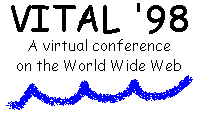
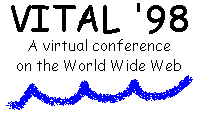
Q1. Does attendance and participation require any special software?
A. No special software is required. You need only a standard web browser to participate.
Q2. I don't want to miss anything, so what times do I need to be at my computer?
A. The conference will begin on 9 a.m. on September the 8th and end at 5 p.m. on September 22, 1998 (EST). The entire event is asynchronous (unless specially noted) so there is no specific time where an attendee has to be at their computer. Information posted at the event site by a keynoter at 12:00 noon will look exactly the same to someone who does not check in until 4:00. The only difference being that the later you check in the more responses you may see from other attendees who have added their comments to an area within the conference.
Q3. If I have to be out of the office one day will I just have to miss the activities on that day or is there some archive I can access?
A. You won't miss anything. The conferencing software we are using remembers what you have read and will identify all new material in the conference areas when you return. If you cannot be on-line for awhile, events that take place while you are off-line will appear as new items when you return to the virtual conference.
Q4. I understand that there will be an open workshop where we can discuss topics with each other. How will we interact with the keynote speakers?
A. The keynote speakers will present and work out of their own conference areas. The keynote areas will be set up similar to the paper areas, and this is where attendees can interact with the keynoters.
Q5. How will we get information from keynote speakers?
A. You only need a browser to participate and interact with the keynoters. The virtual conference area is a Web-based, asynchronous conferencing environment. The keynoters will present their keynote information in a text form for you to read online or print for reading off-line. At least one of the keynoters will also compliment their keynote with audio.
Q6. Do we need a sound card? Will I need RealAudio to participate?
A. The conference areas support all media types a user experiences on the Web, so attendees may post audio and video files if they desired. If multimedia files are posted, you will need a sound card to experience them. The recommended format of multimedia files posted at the conference is RealAudio and RealVideo from Progressive Networks. You can download a free RealMedia player from their web site.
Q7. Will the time difference between countries affect my participation?
A. No, the conferencing environment is asynchronous. The keynoters will be on-line over the course of three days, allowing everyone a chance to interact. The workshops will be active all week, so no matter where you are, you can participate at a time that is convenient for you.
Q8. Will this be an audio/video presentation?
A. The conference takes place primarily in the form of an asynchronous text discussion. Audio will definitely be used in some areas, for the audio it is recommended that you have the Real Player from Real Networks as discussed above.
Q9. I cannot receive sound due to a firewall (or because I do not have a sound card). Will I still be able to participate?
A. Absolutely. The primary interaction for the event takes place in a text based conferencing area where attendees discuss topics and debate issues. If you have an Internet connection and a standard Web browser you will have the opportunity to participate.
If you have any questions not addressed in this FAQ, send us an e-mail.
All Information Copyright, 1998